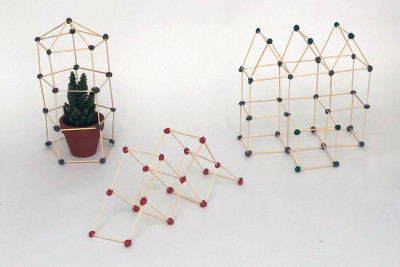Family how-to: photograph, paint or collage a portrait
Family how-to: photograph, paint or collage a portrait
By RA Learning
Published 8 March 2018
Make a portrait or collage the pieces of a portrait puzzle.
-
Making a portrait
When an artist creates a portrait they think carefully about the person they are portraying and how they choose to depict them. They might consider their clothes, the background they use and any props they will be holding. When you create your portrait, try to consider these things as well as the colours you choose, the position your subject has in the frame, and the size of your artwork. What effect might these choices have on the finished portrait?
-
-
Inspiration from the RA Collection: Orovida Pissarro
We chose a work in the RA Collection by a woman artist as our inspiration for this activity.
The painter Orovida Pissarro (1893-1968) came from a family of artists. Her grandfather, Camille Pissarro, and her father, Lucien Pissarro, were both famous artists. Her father was French but she was born in England and lived in London. When she began to paint, she distanced herself from the family name by signing her work simply with “Orovida”. She wanted to break away from the name she shared with her father and grandfather and forge her own path as an artist.
When an artist creates a portrait they think carefully about the person they are portraying and how they choose to depict them. They might consider their clothes, the background they use and any props they will be holding.
Take a closer look at this painting by Orovida, Lebeide with Sulin. What would you say about the colours the artist has used? What do her clothes, earring and headscarf say about the girl in the painting? Do you think she is at home or at school? Is it her cat?
Choose a woman in your life who you admire. Pick someone who you see regularly and can take a photo of on a phone or camera. It could be your mum, your best friend, your sister or your grandmother.
-

A girl and her cat
Orovida painted this portrait of a girl called Lebeide, holding a Siamese cat. She painted many paintings of cats and was inspired by Chinese and Japanese art.
-

A portrait of Orovida
Orovida’s father, Lucien Pissarro painted this portrait of his daughter when she was 25 years old. Lucien’s father was Camille Pissarro, a famous painter who painted in the Impressionist style in the 19th century.
-
-
-

Materials
3 printed copies of your portrait photo to paint on, to collage with and to look at for inspiration. You could print on A3 or A4.
Coloured paper or card to cut for collage
Thick paper for your collage base
Paint that matches the colour of your portrait photo. Any type will work (we used acrylics)
Paint brushes to mix and paint
Mixing tray to hold and mix paint on, we used a small kitchen cutting board
Pastels are great for making heavy lines on top of your painting or collage. Soft pastels can be used to add highlights as well. Both are optional for this activity
Scissors to cut your photo and collage paper
Glue stick for sticking your collage pieces down
Masking tape to stick down your photos and your base paper
-
-
Activity 1: cut and collage a portrait
-

Take a photograph portrait of your subject
When you take your photo, think about the background behind the subject you have chosen, the clothes they are wearing and the objects or pets that they might want to hold. Is the background a contrasting colour to their outfit? Could they wear something that says a lot about them?
Try to choose an outfit, background and objects that say something about their personality or what they like doing. We chose our friend and her pet lobster!
-

Pick a coloured paper to match your portrait
Have a good look at your photo. What colours stand out? Think about all aspects of the portrait, the background, the face and their clothes.
Match up pieces of your coloured paper to the colours you can see in your photo and put these papers aside.
-

Cut out the shapes in your photo
Using your scissors (or an adult if you need help), cut out sections of the photo into blocks of colour. We cut out the shirt as one piece, the hair as another, the background, the parts of her face like mouth and eyebrows, and her glasses as well.
-
-
-

Cut matching shapes out of coloured paper
Hold (or tape) your photo piece on to the matching coloured paper. Cut around the shape (or ask an adult to help). It may be helpful to put each shape you cut out on top of one of your printed photos to remind you which shape goes where!
-

Collage your shapes onto your card
This part is a bit like putting a puzzle together! Starting with the biggest shapes, glue and stick them onto your card, matching up and stacking all the pieces.
You can mix the coloured paper pieces with some of the photo pieces, or just use the coloured paper.
-

Here's how our collage portrait came together...
-
-
Activity 2: use paint and pastel over a photo
-

Paint on your photo printout using large block shapes
Using one of your photo printouts, mix some paint to match the colours in your photo.
If you want to know more about how colours mix together, check out our colour wheel family how-to activity and you’ll be mixing paint like a pro!
You can cover the whole photo with paint or leave some parts as photo. See what you think works. Try to focus on the big blocks of colour. If you already used the image to make a collage, it might help you choose your colours.
-

Use pastels to add lines
Once the paint is dry, you can use oil pastels on top of paint to add thick, heavy outlines or to add accents on parts of your painting.
-

Our finished portrait
Don’t forget to share your finished portrait with us using #familyhowto!
-
-
Here are a few more ideas for your collage or painted portraits

Try just using your subject's profile or outline. Can you still recognise them?

Experiment with the composition and add in more features!

You don't have to fill in all the details in your collage

Mix parts of the photograph with coloured paper. Play with negative space!

Keep it simple with block colours

Paint over another photo and experiment with tone and colour

Try styling your subject with bright colours and patterned fabrics
-
Share your portraits!
Share a photo of your portrait with @royalacademy on Twitter or @royalacademyarts on Instagram using #familyhowto
-
-

Adapt your paintbrush
Need to make this Family how-to more accessible? Learn how to adapt your paintbrush to make it longer or easier to grip.
-